RStudio on the HPC
This post details how to get RStudio server running on the compute nodes of the HPC. This is achieved though a combination of singularity and ssh commands. Once you have RStudio running on the HPC you can perform interactive analysis with large compute resources.
Singularity?
Singularity in a container platform. Container platforms allow you to create and run containers that package up pieces of software in a way that is portable and reproducible.
You should have some idea of how to use singularity to follow this guide. I have a post about using containerised applications on the HPC here. If you’re not sure where to start, work though the singularity introduction.
Instructions
Clone this repo into your home directory on the HPC. The repo contains the bash scripts needed to run Rstudio on the HPC.
git clone https://github.com/Wytamma/rstudio-hpc.git && cd rstudio-hpc
Pull the RStudio container
singularity pull library://wytamma/default/rstudio_hpc:latest
Submit the start_rstudio.sh script to qsub
qsub start_rstudio.sh -o ~/rstudio-hpc/output/
Check the end of the log file for instructions on how to connect to the rstudio server
cat log.txt
In a new terminal (e.g. disconnect form the HPC with exit) use the ssh command from the log file to reconnect to the HPC
ssh -L 8787:${HOSTNAME}:${PORT} ${USER}@zodiac.hpc.jcu.edu.au -p 8822 # only include -p 8822 if you are off-campus
Point your web browser to http://localhost:8787
Log in to RStudio Server using the following credentials:
user: ${USER}
password: ${PASSWORD}
When done using RStudio Server, terminate the job by:
- Exit the RStudio Session (‘power’ button in the top right corner of the RStudio window)
- Issue the following command on the login node:
qdel -x ${PBS_JOBID}
Build the RStudio container yourself
You could modify the image (i.e. install other packages) by changing the .def file then rebuilding.
singularity build --remote rstudio-hpc.def rstudio-hpc.sif
Conclusions
Having Rstudio on the HPC is very useful, however, you should still abide by the rules of the HPC. Don’t waste resources, only request the memory/CPUs you need and kill you job once you’ve finished working.
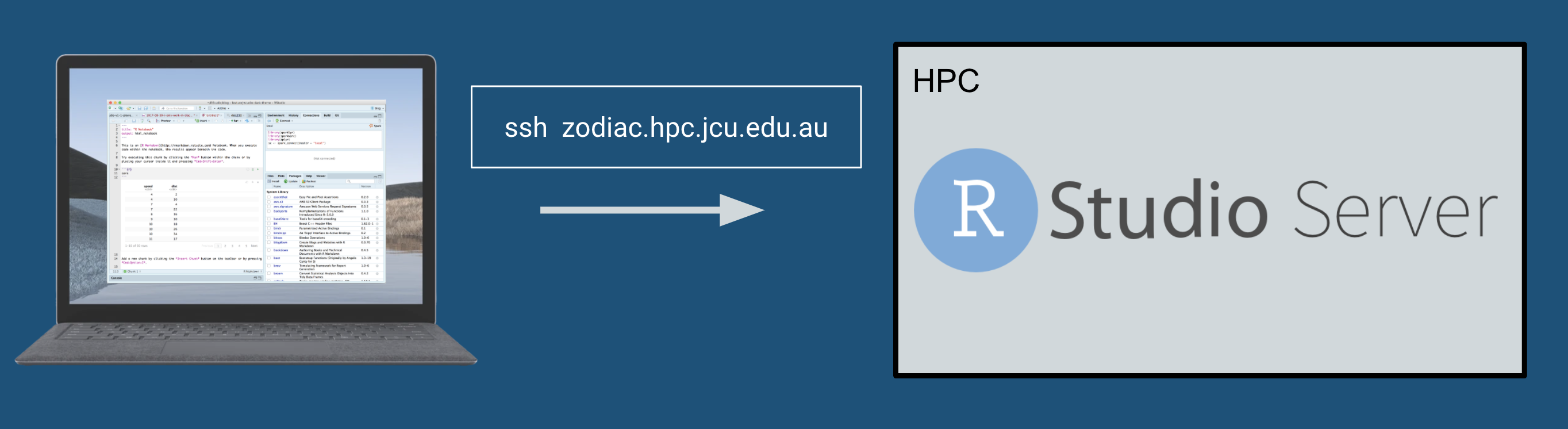

Comments